

|
Foxhound is the better* Database Monitor for SQL Anywhere.
*better: More thorough, more relevant, more effective.
...more Alerts, more All Clears, more details, more control in your hands.
|
Breck Carter
Last modified: August 14, 1996
mail to: bcarter@bcarter.com
How do I prompt the user for copies, page range to print and other parameters just like the facility provided by DataWindow - Print?
You can try checking "Prompt before printing" in the DataWindow painter
- Edit - Properties - Print Specifications. If you're lucky it will
display this window:
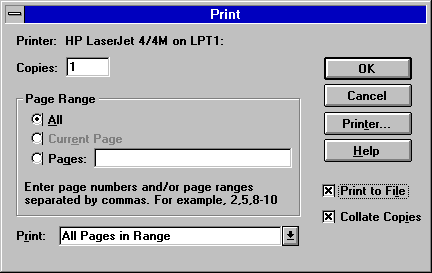
If not, then you're probably using an HP Laserjet printer and you get
this window instead:
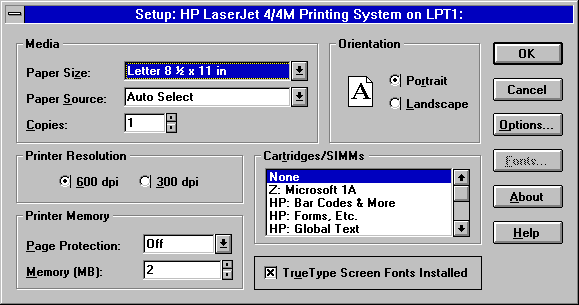
Be sure to test your program after creating an executable. With
PowerBuilder 4 it would work OK in the development environment but
produce the wrong window when you run the EXE. With PowerBuilder 5 it
doesn't work properly in either environment: You get the HP Setup window
no matter what you do.
What you can do is create your own window and use it to issue the
DataWindow Print() call. Here's an example of a grow-your-own prompt
window:
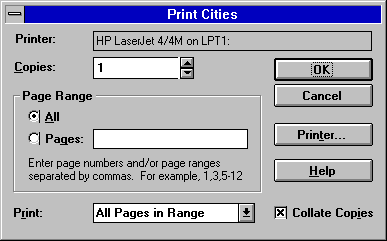
Here is the code for that window: Listing 1 shows how the function in
Listing 2 is called. Listing 3 shows the structure that is passed to
the window open script shown in Listing 4, and Listing 5 shows what
happens when the user fills in the parameters and clicks OK.
Listing 1: Calling The Prompt Function
f_prompt_before_printing ( "Print Cities", dw_city )Listing 2: The Prompt Function
/*
Description:
Prompt for printer, copies, range, include and collate, then print
a DataWindow. This is a replacement for DataWindow painter - Design -
Print Specifications - Prompt before printing, which doesn't work with
some printer drivers (e.g., HP Laserjet) when an application .EXE is run.
Parameters:
as_title Response window title
adw_to_print The DataWindow control to be printed
Return Value:
1 Print worked OK: DataWindow print() function returned 1
0 Print was probably cancelled by the user
-1 Print failed: DataWindow print() function returned -1
Example:
li_RC = f_prompt_before_printing ( "Print Employee", dw_employee )
if li_RC = -1 then
MessageBox ( "Print", "DataWindow print failed." )
end if
Note:
Weird mouse pointer behaviour has been experienced when Printer... is pressed,
then Cancel. This may be caused by an interaction between the print setup
dialog box, the MS Mouse 2 driver (version 9.x), and the "Snap To" mouse
pointer option. It's not catastrophic, just strange.
Note:
Sle_printer has tab order > 0 so that very long network printer specifications
can be viewed by scrolling to the right. However, it is marked "display only".
Note:
Accelerator keys have been chosen to agree with MS Word 6; e.g., &P has been
reserved for "Print What".
Possible MS Word 6 - style future enhancements:
&Print What (DropDownListBox above Copies - application dependent)
Page Range - Curr&ent Page (RadioButton between All and Pages)
Page Range - Selectio&n (RadioButton to right of Current Pages)
Print to Fi&le (CheckBox above Collate Copies)
&Options... (CommandButton above Printer...)
Alternative enhancements:
MS Excel 5 differs in both details and basic design...
...or look at the stuff in Microsoft Office 95...
...and/or wait for PB5.
Weird alternative:
Call PrintDlg() in commdlg.dll... LOTS of work in Windows 3.x, and
who knows what Win95 has :)
*/
integer li_RC
s_prompt_before_printing lstr_prompt_before_printing
li_RC = 0 // until proven otherwise
lstr_prompt_before_printing.s_title = as_title
lstr_prompt_before_printing.dw_to_print = adw_to_print
OpenWithParm ( w_prompt_before_printing, lstr_prompt_before_printing )
li_RC = message.DoubleParm
if IsNull ( li_RC ) then
li_RC = 0 // assume print was cancelled
end if
return li_RC
Listing 3: The OpenWithParm Structure
$PBExportHeader$s_prompt_before_printing.srs
$PBExportComments$See f_prompt_before_printing()
global type s_prompt_before_printing from structure
string s_title
datawindow dw_to_print
end type
Listing 4: Window Open Script
s_prompt_before_printing lstr_prompt_before_printing integer li_copies string ls_page_range integer li_range_include lstr_prompt_before_printing = message.PowerObjectParm SetPointer ( HourGlass! ) this.title = lstr_prompt_before_printing.s_title this.idw_print = lstr_prompt_before_printing.dw_to_print this.sle_printer.text = this.idw_print.describe ( "DataWindow.Printer" ) li_copies = integer ( this.idw_print.describe ( "DataWindow.Print.Copies" ) ) if li_copies < 1 then this.em_copies.text = "1" else this.em_copies.text = string ( li_copies ) end if ls_page_range = this.idw_print.describe ( "DataWindow.Print.Page.Range" ) if ls_page_range = "" then this.rb_all.checked = true this.rb_pages.checked = false this.sle_pages.text = "" else this.rb_all.checked = false this.rb_pages.checked = true this.sle_pages.text = ls_page_range end if li_range_include = integer ( this.idw_print.describe & ( "DataWindow.Print.Page.RangeInclude" ) ) if li_range_include = 2 then this.ddlb_print.text = "Odd Pages" elseif li_range_include = 1 then this.ddlb_print.text = "Even Pages" else this.ddlb_print.text = "All Pages in Range" end if if this.idw_print.describe ( "DataWindow.Print.Collate" ) = "yes" then this.cbx_collate.checked = true else this.cbx_collate.checked = false end ifListing 5: CB_OK.Clicked Script
integer li_RC
string ls_modify_argument
string ls_modify_error
SetPointer ( HourGlass! )
ls_modify_argument = "DataWindow.Print.Copies = " &
+ string ( parent.em_copies.text ) + " "
if parent.rb_all.checked then
ls_modify_argument = ls_modify_argument + "DataWindow.Print.Page.Range = '' "
else
ls_modify_argument = ls_modify_argument + "DataWindow.Print.Page.Range = '" &
+ sle_pages.text + "' "
end if
if parent.ddlb_print.text = "Odd Pages" then
ls_modify_argument = ls_modify_argument + "DataWindow.Print.Page.RangeInclude = 2 "
elseif parent.ddlb_print.text = "Even Pages" then
ls_modify_argument = ls_modify_argument + "DataWindow.Print.Page.RangeInclude = 1 "
else
ls_modify_argument = ls_modify_argument + "DataWindow.Print.Page.RangeInclude = 0 "
end if
if parent.cbx_collate.checked then
ls_modify_argument = ls_modify_argument + "DataWindow.Print.Collate=yes "
else
ls_modify_argument = ls_modify_argument + "DataWindow.Print.Collate=no "
end if
ls_modify_error = parent.idw_print.modify ( ls_modify_argument )
if ls_modify_error <> "" then
MessageBox ( "Print Modify Error", ls_modify_error )
CloseWithReturn ( parent, -1 )
end if
li_RC = parent.idw_print.print ( true )
CloseWithReturn ( parent, li_RC )
Breck Carter can be reached by phone at (416) 763-5200 or via email at bcarter@bcarter.com.