

|
Foxhound is the better* Database Monitor for SQL Anywhere.
*better: More thorough, more relevant, more effective.
...more Alerts, more All Clears, more details, more control in your hands.
|
| [Home] | [Table of Contents] | [Previous Section] | [Next Section] |
Breck Carter
Last modified: February 12, 1998
mail to: bcarter@bcarter.com
Unless you have a compelling reason to do otherwise, you should use the latest version of SQL Anywhere. At the time of writing that version is 5.5.03 Build #1666. You can see which version you're currently using whenever you start the engine or server as shown in Figure 2A.
Figure 2A - What Version Is It?
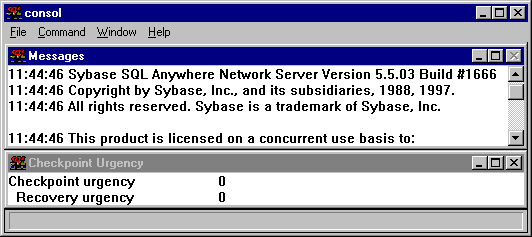
In addition to the usual bug fixes each point release contains new features as shown in Figure 2B. Some of these fixes and features can affect performance. For example, Release 5.5.01 introduced the new BACKGROUND_PRIORITY option for connections where performance is not important, and Release 5.5.02 stopped DBREMOTE from distributing large BLOB values when it isn't necessary.
Figure 2B - New Features In 5.5.01, 5.5.02 and 5.5.03
Release 5.5.01
SQL Remote: NetWare Loadable Module available.
SQL Central: Printing from the editor.
New LAST USER special constant, similar to DEFAULT TIMESTAMP.
Database options:
FIRE_TRIGGERS - on or off, may be useful beyond replication.
BACKGROUND_PRIORITY - on or off, for connections where
performance is not important.
Server and engine switches:
SESSIONS option on -x switch for maximum number NetBIOS
clients on a single LAN adapter.
Release 5.5.02
Sybase Central includes service management features and a rebuild wizard.
New system functions have been added.
SQL Remote has several options added to the Message Agent,
and additions to the UPDATE statement.
Connection parameters have been added to the server and client.
Release 5.5.03
Integrated login for Windows NT users.
Open Server Gateway DLL for Windows 95 and Windows NT users.
CASE expression added - CASE exp WHEN exp [ WHEN exp ]... [ ELSE exp ] END.
Separate and expanded documentation for SQL Remote.
|
Figure 2C shows where to find the latest download as well as other useful information related to SQL Anywhere.
Figure 2C - Where To Find It
Downloads http://support.sybase.com/esd/esd_ftp.html Bug Lists http://support.sybase.com/esd/sqlany_gen.html ftp://ftp.powersoft.com/pub2/sqlany/general/ Sybase Technical Information Library http://techinfo.sybase.com/css/techinfo.nsf/home SyBooks-on-the-Web http://sybooks.sybase.com/cgi-bin/nph-dynaweb White Papers http://www.sybase.com/products/system11/workplace/whitepapr.html |
| [Home] | [Table of Contents] | [Previous Section] | [Next Section] |