11 - Add Components to the CodeWarrior Project
This section shows how to add the preprocessed source code to the CodeWarrior project,
along with other files needed to compile the application.
-
Start the CodeWarrior IDE by doubleclicking on the project file
c:\amisc\ull\ULLDemo1.mcp.
-
In the ULLDemo1.mcp window, select AppSource and use
Project - Add Files to add the following source file name:
c:\amisc\ULLDemo\Src\ulldemo1.c
|
-
Select AppResources and use
Project - Create New Group to add the following group name:
-
Select UL Runtime and use
Project - Add Files to add the following library file name:
E:\Program Files
\Sybase
\Adaptive Server Anywhere 6.0
\ultralite
\palm
\68k
\lib
\ulrt.lib
|
-
If you see a content-free message window like this, just close it:
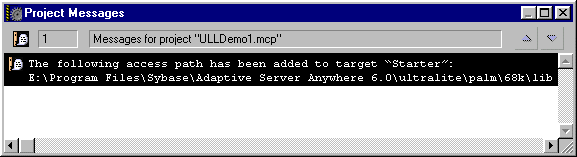
Note: The target name "Starter" is wrong, but that will get
fixed in
Section 14 - Edit the CodeWarrior Project Settings.
-
Select Palm OS and use
Project - Add Files to add the following library file name:
E:\Program Files
\Metrowerks
\CodeWarrior
\Palm OS 3.0 Support
\Runtime
\MSL Runtime Palm OS (4i).Lib
|
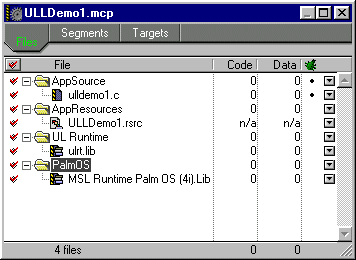
|
|