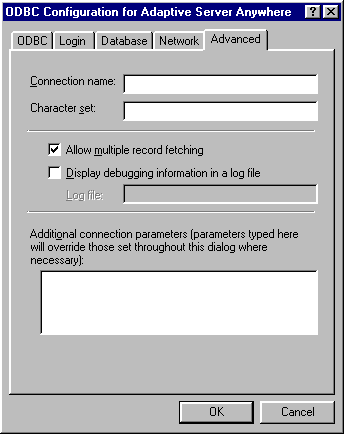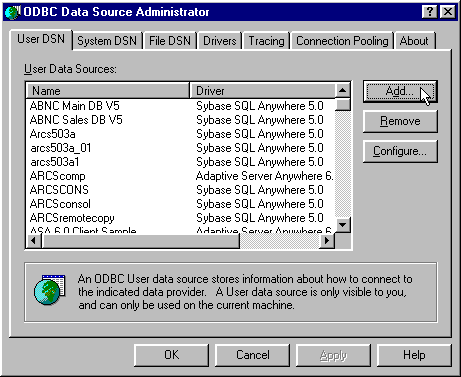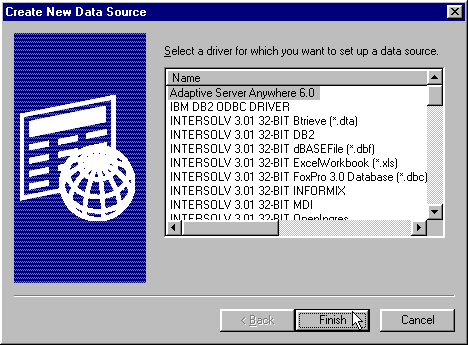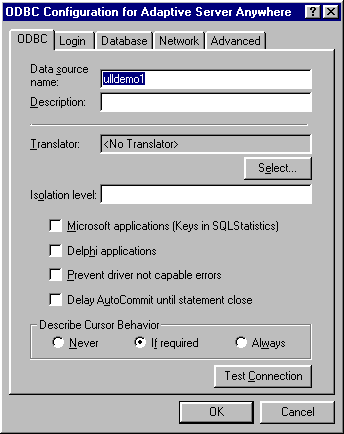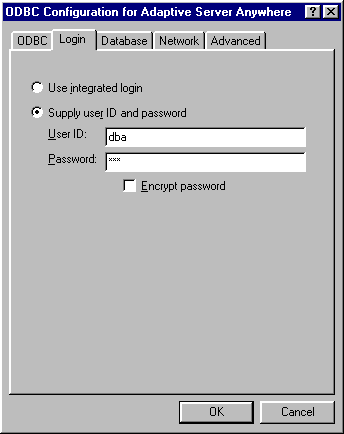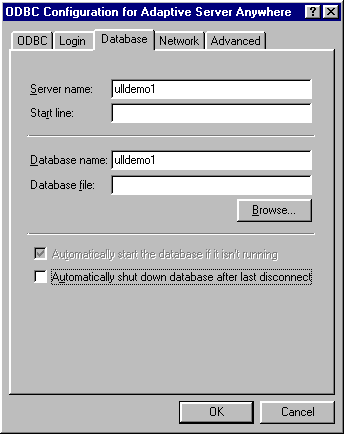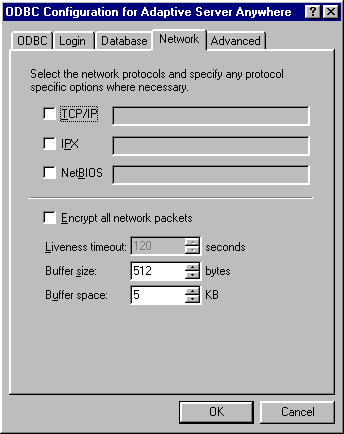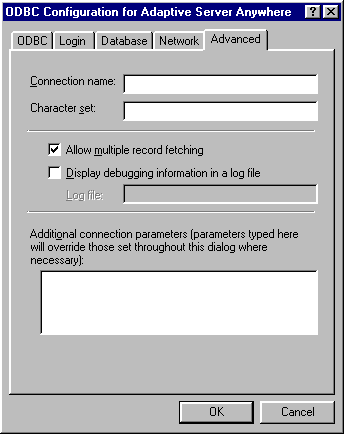6 - Configure the ODBC Data Source
ODBC is an integral part of UltraLite development: you need ODBC Data Sources for both the
reference and consolidated database.
For this application, that means one Data Source for the combined reference/consolidated
database.
Here's the step-by-step how-to:
-
Start the ODBC Administrator program:
Start - Settings - Control Panel - ODBC Data Sources (32bit)
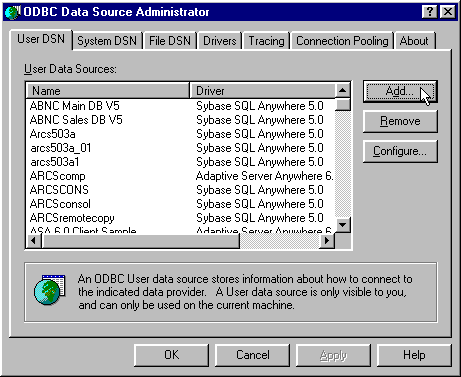
-
Press Add on the User DSN tab to get the
Create New Data Source window.
Then select Adaptive Server Anywhere 6.0 and press Finish.
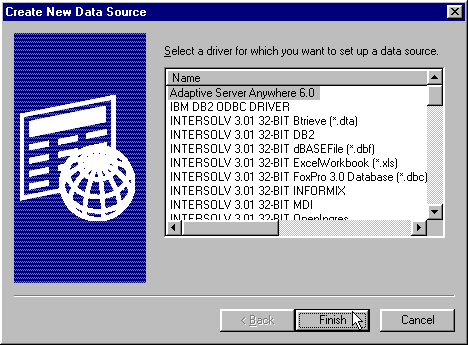
-
Enter a Data source name on the ODBC tab.
(Later on you will use this as the DSN value when
connecting to the database.)
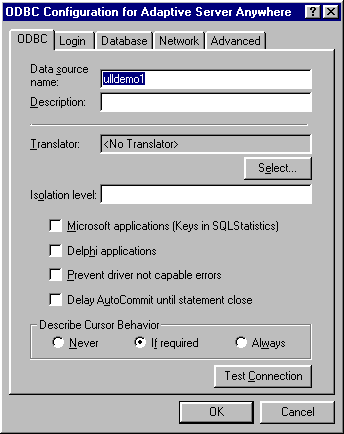
-
Specify User ID and Password values
in the Login tab.
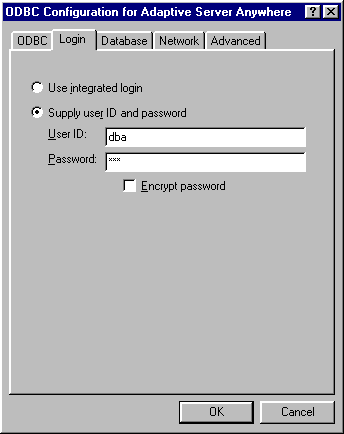
-
Specify the Server name and Database name
values on the Database tab.
(These values match those used in
Section 5 - Create the Reference and Consolidated Database
when launching the server dbsrv6.exe.)
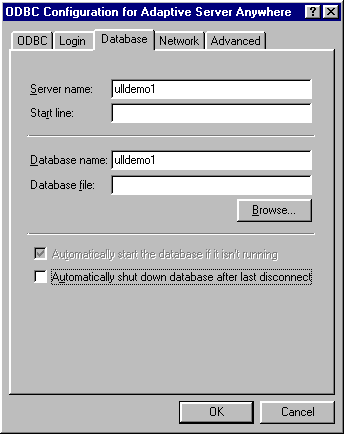
-
Leave the default settings alone on the Network tab.
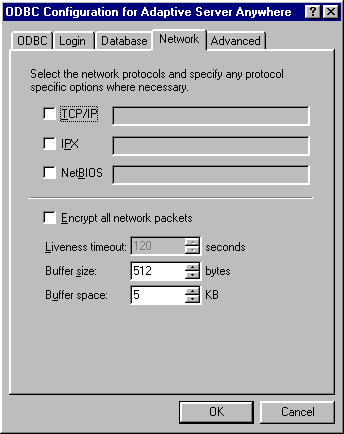
-
Leave the default settings alone on the Advanced tab.