

|
Foxhound is the better* Database Monitor for SQL Anywhere.
*better: More thorough, more relevant, more effective.
...more Alerts, more All Clears, more details, more control in your hands.
|
Breck Carter
Last modified: January 1, 1997
mail to: bcarter@bcarter.com
[Home]
(Yes, this really is "Tip Number 69" even though the previous one was
called "Number 57". That's because over the past few months 11 tips
were put in files that didn't follow the "tipxxx.htm" naming convention.
Since the very first file was one of the misnamed, everything's been
screwed up since Day One: Even tip001.htm is really Number 2. Maybe all
the old files will get renamed someday, maybe they won't.
The Powersoft Faxline #2307 has the breathtaking title
"Suppressing Retrieval Arguments on Datawindows Which Include Drop Down
DataWindows While Performing An InsertRow Or Retrieve."
In that document you can read all about calling GetChild() and
Retrieve() ahead of time for DDDWs that use retrieval arguments. That
logic usually gets rid of the dialog box shown in Figure 1, but
sometimes not.
But starting today new ones are gonna be numbered correctly.)
How do I get rid of the "Specify Retrieval Arguments" dialog box
for a DropDownDataWindow that uses a retrieval argument? The script
has all the necessary code to retrieve the DDDW before the main
DataWindow is retrieved.
Figure 1: The Annoying Dialog Box
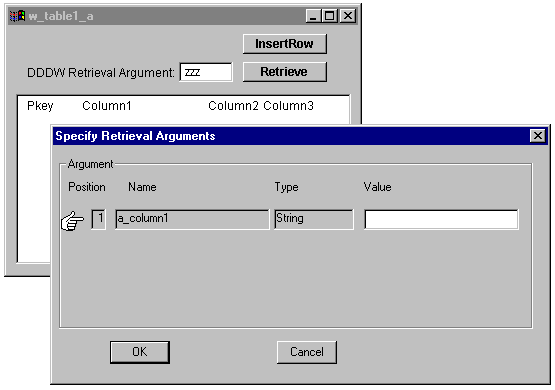
|
The "sometimes not" happens when the DDDW still contains no rows when the main DataWindow is retrieved. In other words, if the DDDW is empty, even if it's supposed to be empty, the annoying dialog box of Figure 1 will appear. This situation can be really confusing, especially if there are several DDDWs with retrieval arguments or if the main DataWindow also has retrieval arguments: It's hard to tell which DataWindow the dialog box applies to, and it's easy to spend a long time debugging the wrong code. The ugly Brute Force solution works like this:
Figure 2 shows the PowerScript version complete with error checking (which was what the REAL Tip Number One was all about.) |
Figure 2: The cb_Retrieve.clicked Script
integer li_RC
long ll_row_count
DataWindowChild dwc_table2
boolean lb_dwc_table2_is_empty
long ll_row
// Get addressability to the DDDW.
li_RC = parent.dw_table1_a.GetChild ( "column1", dwc_table2 )
if li_RC <> 1 then
MessageBox ( "Error", "GetChild failed" )
halt close
end if
// Fill the DDDW.
li_RC = dwc_table2.SetTransObject ( SQLCA )
if li_RC <> 1 then
MessageBox ( "Error", "SetTransObject dwc_table2 failed" )
halt close
end if
ll_row_count = dwc_table2.retrieve ( sle_retrieval_argument.text )
if ll_row_count < 0 then
MessageBox ( "Error", "Retrieve dwc_table2 failed" )
halt close
end if
// Check to see if the DDDW is still empty.
if dwc_table2.RowCount() = 0 then
lb_dwc_table2_is_empty = true
else
lb_dwc_table2_is_empty = false
end if
// Temporarily put something in the DDDW, if necessary
// to prevent a "Specify Retrieval Arguments" dialog box
// from appearing when the main DW is retrieved.
if lb_dwc_table2_is_empty then
ll_row = dwc_table2.InsertRow ( 0 )
if ll_row <> 1 then
MessageBox ( "Error", "InsertRow dwc_table2 failed" )
halt close
end if
end if
// Load the main DataWindow.
li_RC = parent.dw_table1_a.SetTransObject ( SQLCA )
if li_RC <> 1 then
MessageBox ( "Error", "SetTransObject dw_table1_a failed" )
halt close
end if
ll_row_count = parent.dw_table1_a.retrieve()
if ll_row_count < 0 then
MessageBox ( "Error", "Retrieve dw_table1_a failed" )
halt close
end if
// Set the DDDW back to empty again, if necessary.
if lb_dwc_table2_is_empty then
li_RC = dwc_table2.reset();
if li_RC <> 1 then
MessageBox ( "Error", "Reset dwc_table2 failed" )
halt close
end if
end if
|
|
The same annoying dialog box will appear if you call InsertRow() on the main DataWindow instead of Retrieve() (if SetTransObject() was called first for the main DataWindow, that is.) Figure 3 shows how the same technique can be used to solve the InsertRow problem. |
Figure 3: The cb_InsertRow.clicked Script
integer li_RC
DataWindowChild dwc_table2
boolean lb_dwc_table2_is_empty
long ll_row
// Get addressability to the DDDW.
li_RC = parent.dw_table1_a.GetChild ( "column1", dwc_table2 )
if li_RC <> 1 then
MessageBox ( "Error", "GetChild failed" )
halt close
end if
// Check to see if the DDDW is empty.
if dwc_table2.RowCount() = 0 then
lb_dwc_table2_is_empty = true
else
lb_dwc_table2_is_empty = false
end if
// Temporarily put something in the DDDW, if necessary
// to prevent a "Specify Retrieval Arguments" dialog box
// from appearing when InsertRow is called for the main DW.
if lb_dwc_table2_is_empty then
ll_row = dwc_table2.InsertRow ( 0 )
if ll_row <> 1 then
MessageBox ( "Error", "InsertRow dwc_table2 failed" )
halt close
end if
end if
// Insert a new row into the main DW.
li_RC = parent.dw_table1_a.SetTransObject ( SQLCA )
if li_RC <> 1 then
MessageBox ( "Error", "SetTransObject dw_table1_a failed" )
halt close
end if
ll_row = parent.dw_table1_a.InsertRow ( 0 )
if ll_row < 1 then
MessageBox ( "Error", "InsertRow dw_table1_a failed" )
halt close
end if
// Set the DDDW back to empty again, if necessary.
if lb_dwc_table2_is_empty then
li_RC = dwc_table2.reset();
if li_RC <> 1 then
MessageBox ( "Error", "Reset dwc_table2 failed" )
halt close
end if
end if
|