
*better: More thorough, more relevant, more effective.
...more Alerts, more All Clears, more details, more control in your hands.

|
Foxhound is the better* Database Monitor for SQL Anywhere.
*better: More thorough, more relevant, more effective.
...more Alerts, more All Clears, more details, more control in your hands.
|
| [Home] | [Table of Contents] | [Previous Section] | [Next Section] |
Breck Carter
Last modified: February 12, 1998
mail to: bcarter@bcarter.com
The SQL Central Performance Monitor window can be used to watch for various performance problems while your database server is running. Here is a step-by-step demonstration of how to start SQL Central and watch the "Full Compares/sec." index lookup statistic:
Figure 24A - SQL Central Statistics Window
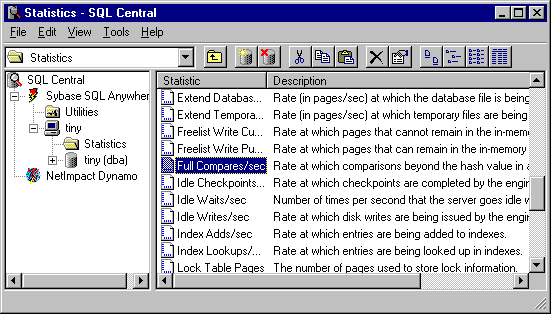
Figure 24B - Force A Wide Index Lookup
|
Figure 24C - Full Compares/sec. In The SQL Central Performance Monitor
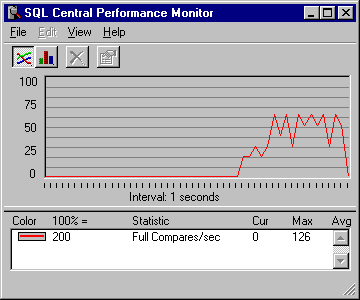
| [Home] | [Table of Contents] | [Previous Section] | [Next Section] |